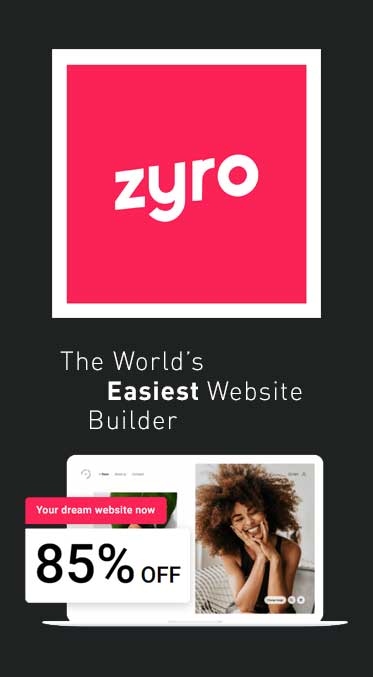How to Setup a Podcast RSS Feed (Three Ways)
How to set up a podcast RSS feed.
Podcasts are hot right now. Podcasts are only going to get hotter. Creating a successful and unique podcast is not only the first step, it’s also the hardest – but once you have a quality podcast ready to go, what are the next steps? In this article, we’re going to look at the podcast RSS feed, why you need one, and how to set one up.
First off, a Podcast is – at its core – a digital audio file that can be downloaded from the internet to computers or mobile devices for easy listening. Podcasts consist of a series of digital audio files based on spoken words, sound design, and even music. Moreover, subscribers get updated about obtaining new installments of said series automatically. Like anything on the internet, podcasting uses a lot of terms and words that can seem difficult to understand if you’re new at it, but that’s why you’re here so sit back and relax, it gets easier. One most frequently used term that’s more on the technical side is the “RSS feed”.
RSS (RDF Site Summary or Really Simple Syndication) is a web feed that allows users and applications to access updates to websites in a standardized, computer-readable format. It was first released in 1999 with an early version of Netscape.
Podcast RSS feed:
As mentioned, RSS is an abbreviation of “really simple syndication”, it is part of the web feeds format’s group. It provides power to the podcast and it is a useful part of the technology. The existence of the medium is impossible without it. It is a kind of web feed and it works as a bridge between humans and computer apps for getting content updates regularly. Information about your content and all its episodes are communicated via the RSS feed.
The RSS feed, forwards information to the podcast listening apps, like Google Podcasts, Apple Podcasts, Stitcher, Amazon Music, and all others, whenever a new episode is published. With the help of it, websites and podcast listening platforms distribute updated information to subscribers.
ADVERTISEMENT
How to set up a podcast RSS feed.
Podcasts are hot right now. Podcasts are only going to get hotter. Creating a successful and unique podcast is not only the first step, it’s also the hardest – but once you have a quality podcast ready to go, what are the next steps? In this article, we’re going to look at the podcast RSS feed, why you need one, and how to set one up.
First off, a Podcast is – at its core – a digital audio file that can be downloaded from the internet to computers or mobile devices for easy listening. Podcasts consist of a series of digital audio files based on spoken words, sound design, and even music. Moreover, subscribers get updated about obtaining new installments of said series automatically. Like anything on the internet, podcasting uses a lot of terms and words that can seem difficult to understand if you’re new at it, but that’s why you’re here so sit back and relax, it gets easier. One most frequently used term that’s more on the technical side is the “RSS feed”.
RSS (RDF Site Summary or Really Simple Syndication) is a web feed that allows users and applications to access updates to websites in a standardized, computer-readable format. It was first released in 1999 with an early version of Netscape.
Podcast RSS feed:
As mentioned, RSS is an abbreviation of “really simple syndication”, it is part of the web feeds format’s group. It provides power to the podcast and it is a useful part of the technology. The existence of the medium is impossible without it. It is a kind of web feed and it works as a bridge between humans and computer apps for getting content updates regularly. Information about your content and all its episodes are communicated via the RSS feed.
The RSS feed, forwards information to the podcast listening apps, like Google Podcasts, Apple Podcasts, Stitcher, Amazon Music, and all others, whenever a new episode is published. With the help of it, websites and podcast listening platforms distribute updated information to subscribers.
Requirements of the podcast RSS feed:
Although it contains audio files there are some requirements that should be kept in mind.
- Title
- Description
- Show Notes
- Category
- Author
- Email (each Podcast should have an author email affiliated with it)
- Image
- Summary
- Language
It’s also a good idea to mark your episode as explicit content if it contains any adult language or themes, and ensure you have the proper usage rights for any music or sound clips you’re using in the podcast production.
Why do I need a podcast RSS feed?
If you want to make your podcast available to listeners then you definitely need a podcast RSS feed. It is the requirement for podcast directories. An audience can access a podcast’s content through RSS feed. It is impossible to list your podcast on any podcasting directories or websites without it. It is compulsory for every podcast. Podcast apps and directories like Google Podcasts, Stitcher, and Apple Podcasts are the main sources of podcast downloads.
Humans are a bit lazy and prefer podcast apps for easy browsing and discovery of new podcasts. People can access thousands of podcasts, on all kinds of topics all in one place. That’s the reason behind the usage of podcast apps for listening to podcasts. Your podcast RSS is the key to this. The feed is being accessed for new episodes by podcast apps which are then served to your listeners.
It is imperative for your fans to find you whenever they look at your podcast. Furthermore, we say that you can miss more than 90% of your podcast’s potential listeners without it.
Host it Yourself (Any Website):
If you have your own website, you are probably able to store your podcast’s audio files on your server. Once stored you can create your RSS feed files and install them on your server also.
You can create an RSS feed using the RSS Builder. RSS Builder is a great free and open-source RSS creation program to do this. With the program, you can upload your podcasts to your website and manage the feed independently.
With the RSS Builder application, you can start by creating a feed, giving it a great title, and adding in the URL to your show’s website and a description. As you add content, enter the unique URL to each piece of content to the RSS feed. Once you do this, you can create an XML file that allows people to subscribe to your RSS feed.
Here are examples of recommended RSS feed XML markup:
Host it Yourself (WordPress):
After storing files, you can install a plugin for WordPress to set up your podcast’s RSS feed. A popular WordPress podcast plug-in platform is PowerPress. This podcasting WordPress plug-in allows you to publish podcast episodes and series like regular WordPress posts, with a .mp3 attached.
The listener’s podcast app will download the audio file from your web server whenever anyone will open their podcast app. You should make your tags and metadata appropriately labeled for providing ease to your listeners for downloading your podcast episodes.
The only disadvantage to either of the above options is the potential that episodes may be unavailable if your website’s bandwidth is overloaded, or your server runs out of space. It’s incredibly important to check with your hosting provider to ensure they are equipped to handle the potential traffic and files needed to self-publish a podcast.
If you’re not sure, consider using a podcast hosting platform.
Podcast hosting platforms:
This is the ‘easy way’ when compared to the previous methods. A podcast hosting platform allows you to simply upload your audio files, your episode’s name, description, and scheduling releasing time and date. Most platforms come with scalable show hosting plans and can be paid for monthly. Some also change by the size of the audience.
Be aware that free podcast hosts will likely add advertising to your show.
Some notable podcast hosting platforms
Are Podcasts here to stay? Well, the short answer on that one is yes, as long as Apple stays in business – even if they shut-down I doubt the vernacular is going anywhere soon. The fact is people like radio, they like listening to stories and letting their imaginations do some of the heavy-lifting once and a while. If you would like some more information on setting up a Podcast, or producing a great Podcast, get in touch!
Comments